SAP Data Integrator
Integrate data from multiple sources in near-real time with SAP Data Integrator. Enables organizations to extract, transform, and deliver any type of data anywhere, at any frequency. With the software, you can integrate data from a variety of data sources and gain a comprehensive view of your information.
220 file and text formats supported
semi-structured data in 31 languages
Built-in ETL process
Microsoft SQL Server
IBM DB2 IBM Informix
Oracle
HP Vertica
MySQL
Netezza
Adapters for Apache Hive, HTTP, JDBC, JMS, MongoDB, and OData
The power of DI
Real-time data replication plus an all-in-one ETL flow makes Data Integrator Ideal for preparing data exports to SAP HANA or other cloud solutions.
Interconnect with SAP Data Hub.
Orchestrate data flows from SAP Data Services through SAP Data Hub. This approach provides computing node and connector options.Stay connected outside of SAP.
Leverage native support for non-SAP data sources, including:Microsoft SQL Server
IBM DB2 IBM Informix
Oracle
HP Vertica
MySQL
Netezza
Adapters for Apache Hive, HTTP & JDBC
Adapters for JMS, MongoDB, & OData
All of your ETL needs in one.
SAP Data Integrator provides Extract, Transform, and Load (ETL) capabilities.Data transformations included.
The software lets you perform a wide range of data transformations and choose from a library of powerful, extensible, and reusable functionality for operations such as:Hierarchical flattening for XML files and pipelining
Pivot and reverse-pivot of rows and columns
Slowly changing dimensions
Change data capture
Data validation and cleansing
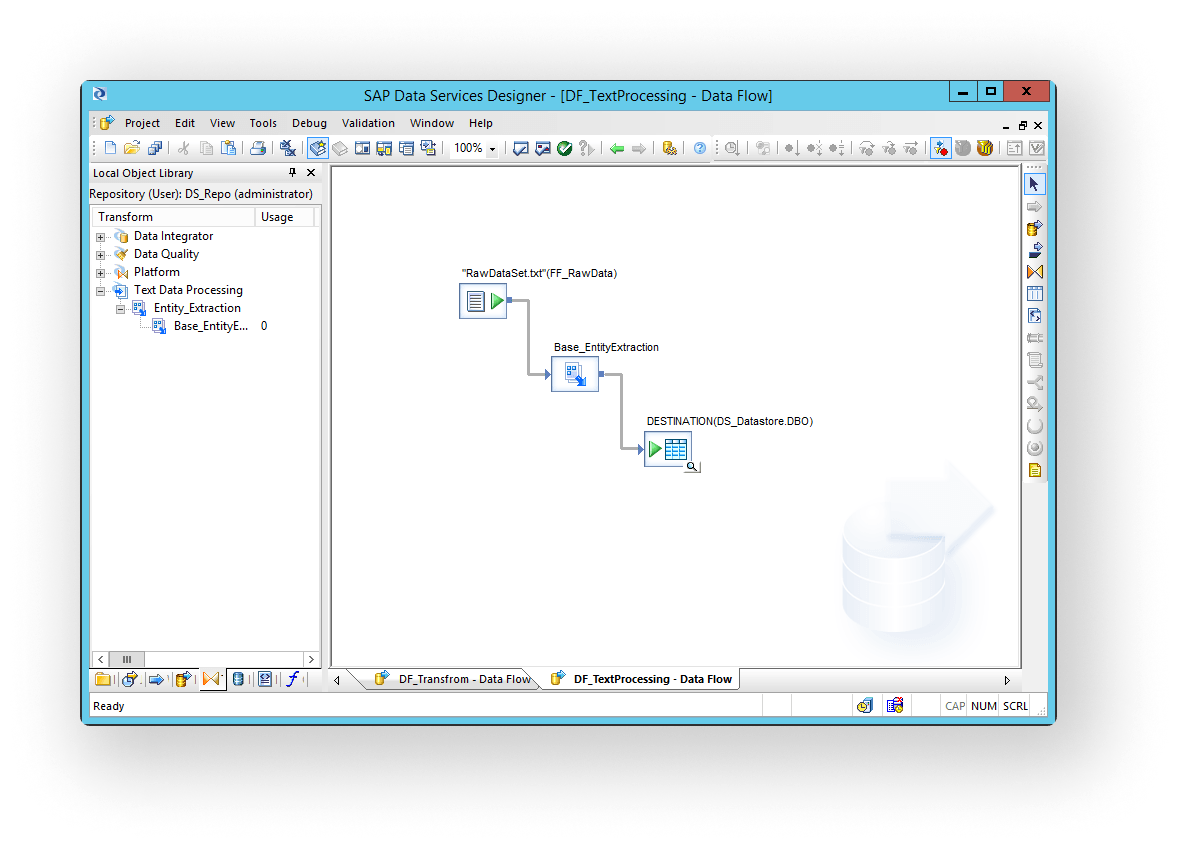
Data transformations included
The comprehensive list of transforms that come with the SAP Data Integrator product.
Data Integrator transforms.
Transforms that allow you to extract, transform, and load data. These transform help ensure data integrity and maximize developer productivity for loading and updating data warehouse environment.Date_Generation
Effective_Date
Hierarchy_Flattening
History_Preserving
Key_Generation
Map_CDC_Operation
Pivot (Columns to Rows)
Reverse Pivot (Rows to Columns)
Table_Comparison
XML_Pipeline
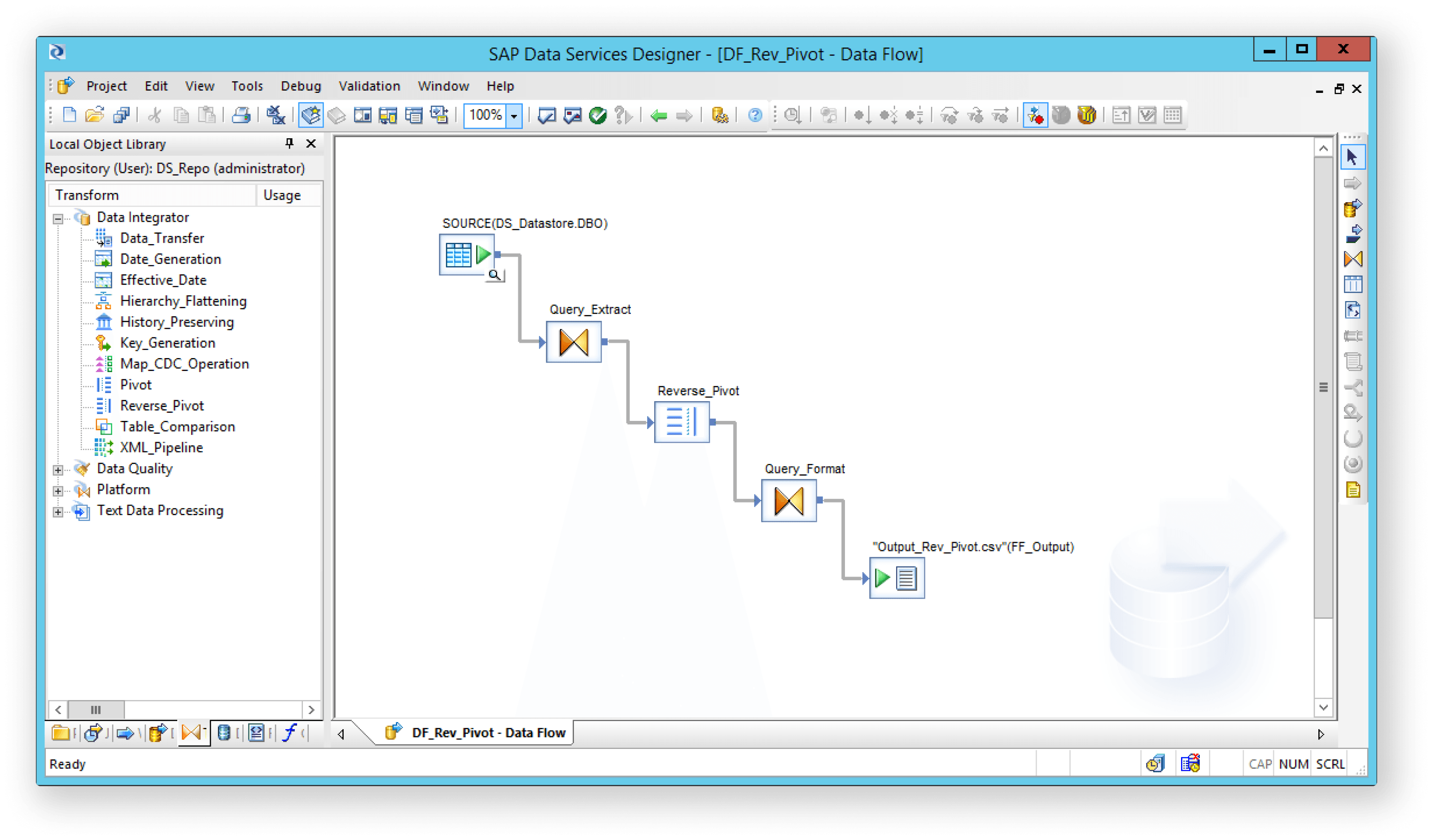
Platform transforms
Transforms for general data movement operations. These transforms allow you to generate, map and merge rows from two or more sources, create SQL query operations, perform conditional splitting, and more.
1. Case.
Simplifies branch logic in data flows by consolidating case or decision making logic in one transform. Paths are defined in an expression table.2. Map Operation.
Modifies data based on current operation codes and mapping expressions. The operation codes can then be converted between data manipulation operations.3. Merge.
Unifies rows from two or more sources into a single target.4. Query.
Retrieves a data set that satisfies conditions that you specify. A Query transform is similar to a SQL SELECT statement.5. Row Generation.
Generates a column filled with integer values starting at zero and incrementing by one to the end value you specify.6. SQL.
Performs the indicated SQL query operation.7. Validation.
Ensures that the data at any stage in the data flow meets your criteria. You can filter out or replace data that fails your criteria.8. Entity Extraction.
Extracts information (entities and facts) from unstructured data and creates structured data that can be used by various business intelligence tools.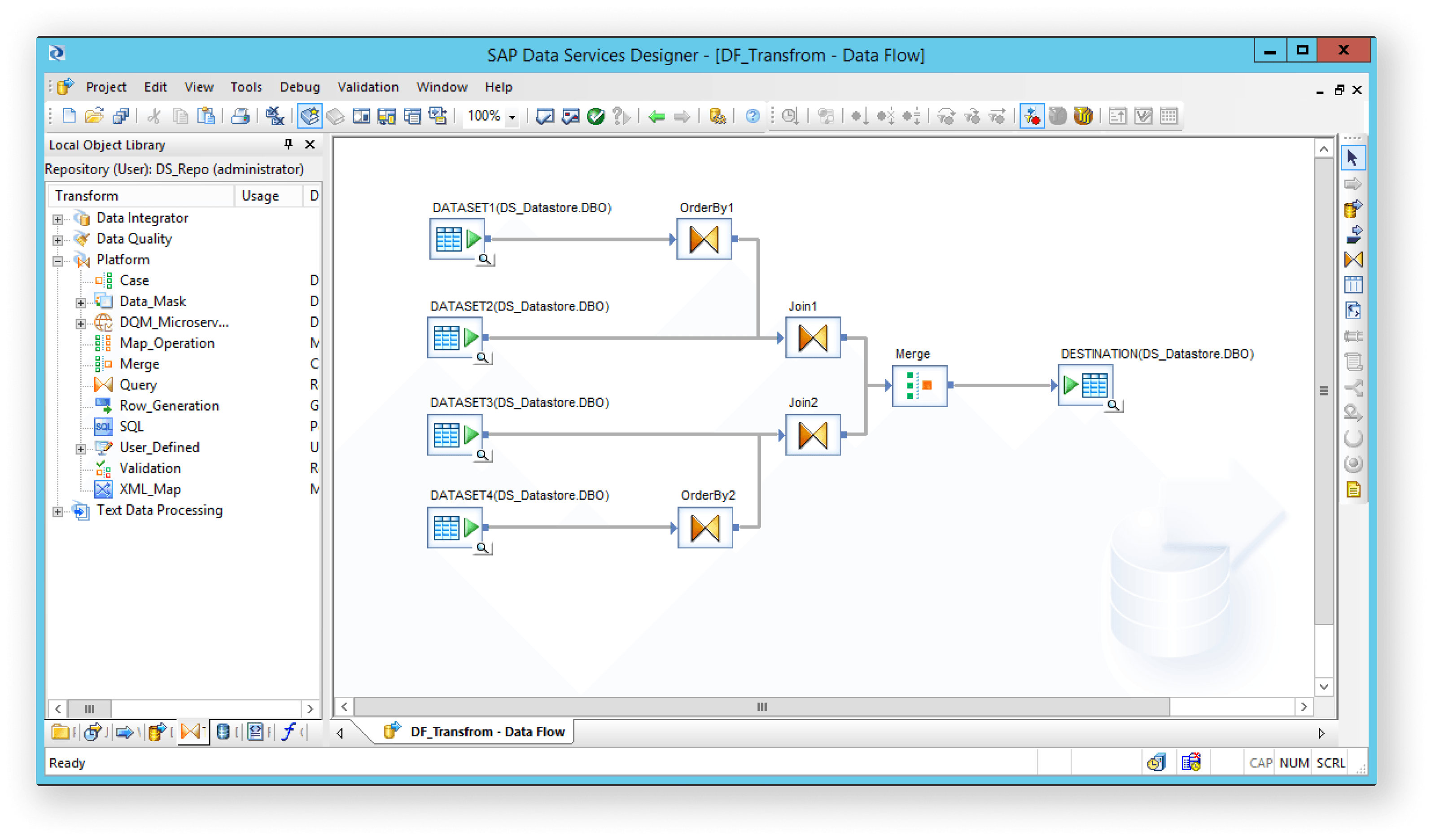
Frequently asked questions about SAP Data Integrator
Can I purchase Data Integrator separately from the SAP Data Services Platform product?
Yes. You can purchase a stand-alone license of Data Integrator that does not come with the entire Data Services platform. Contact sales and they will be happy to help.
Ready to get started?
Request a demo or talk to our sales team to answer your questions about SAP Data Integrator
